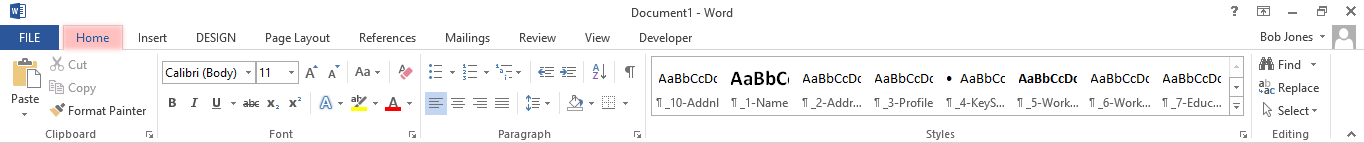The User Interface
Menu
Word™ 2010 and upwards use a tabbed Ribbon system instead of
traditional menus.
The Ribbon contains multiple tabs, each with several groups of commands.
You will use these tabs to perform the most common tasks in Word.
Each Menu item from Home to View selects a different Ribbon for document
editing functions;
The File menu item is for non-editing
purposes, such as Save, Print and so on.
Each Ribbon contains a series of Groups, each containing several command
items, shown graphically.
A quick overview of all the ribbons ➤
The Ribbons
- Home
- A collection designed to contain, in groups, most of
your frequent needs:
- Cut and Paste, Format Painter (what it says on
the tin)
- Fonts (font face, size, colour,
bold/underline)
- Paragraph formatting (Left/center/right
justifying, bullets, lists, borders)
- Styles (paragraph styles, for the look and feel
of your text)
- Search and Replace (what it says on the
tin)
- Insert
- Insert Page (special page, page break)
- Insert Table (what it says on the tin)
- Insert Illustrations (pictures, shapes, SmartArt,
screenshots [very powerful, this])
- Insert Media (online video)
- Insert Links (bookmarks and
cross-references)
- Insert Comments (for collaborative
documents)
- Insert Header & Footer (what it says on the
tin)
- Insert Text (external file, Word Art, date &
Time)
- Insert Symbols (symbols not on the
keyboard)
- Design
- Themes (layouts and colour pallettes)
- Document Formatting (Styles and layouts
all-in-one, colours)
- Page Background (Watermark, page colour,
borders)
- Page Layout
- Page Setup (Margins, Orientation, Size,
Columns)
- Paragraph (Indents, line spacing)
- Arrange (position of pictures and surrounding
text, alignments)
- References
- Table of Contents (automatic TOC for styled
document)
- Footnotes (Insert and organise
footnotes)
- Bibliography (Insert and organise bibliographic
references)
- Captions (Numbered captions for pictures and
tables)
- Index (automatic Index for marked-up
document)
- Table of Authorities (for legal
documents)
Quick Access Toolbar